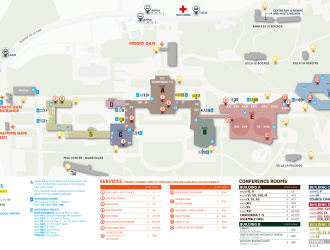Breadcrumb
Conference Announcements
Meeting Secretariats shall ensure that the announcement of all conferences hosted by UNOG, whether directly related to disability issues or not, shall be made accessible; in particular, that:
- they can be read using a screen reader (accessible word or pdf format);
- Alternative Text is provided for any images or videos;
- there is a version in plain language.
When creating an event in Indico.UN, meeting organizers should provide information about accessibility features available during the meeting on their event page. This could be information about the accessibility of the room and other facilities, provision of documents in Braille, availability of live captioning or a sign interpreter etc.
An existing accessibility template contains a set of icons which visualize possible accessible meeting services. To create your event page, please find the existing template (search for "Accessibility Master" or for the event no. 32376). Clone the event and select all features from the master that are relevant for your meeting.
Meeting Secretariats shall provide the contact details of a meeting accessibility focal point /person to accompany participants who have requested support in finding the meeting room from the gate on their events page, on Indico.UN.
All events pages on Indico shall also include information about how to create an account and register for an event on Indico; the fast-track accreditation procedure for all persons with disabilities and their support persons, and mobility in Geneva and the Palais des Nations.
Registration Procedures
Meeting organizers also need to solicit information about assistance needs among their participants which can be captured on the Indico.UN registration form. The registration form should have the accessibility field enabled (use the accessibility template available in Indico.UN under event no. 32376). The field includes questions about participants' disability and required assistance. This information will help UN Geneva to meet the needs of conference participants with a disability, such as priority access to the compound, a parking space, reservation of a wheel chair, provision of documents in Braille etc. Make sure to instruct all participants on how to register in Indico.UN, including why and how to fill in the accessibility field. This information also needs to be forwarded to support persons who will need to register as well.
Don't forget to inform the Meetings Management Section about the participation of delegates with a disability and their requested services.
Travel
When UN Geneva is responsible for making travel arrangements for delegates with accessibility requirements meeting organizers shall forward the Accessible Travel Request Form to interested delegates, asking them to complete it and attach it to their travel requests in UMOJA. The UN Travel Agency shall take into consideration the information contained in the Accessible Travel Request Form when making corresponding bookings and shall refer to the UN Travel Office and/or Meeting Secretariat to resolve any doubts.
In particular, the UN Travel Agency shall endeavor to ensure that Accessible Air Travel enables interested delegates to:
- travel on schedules that are compatible with accessible transfers to and from the airport;
- have the same baggage allowance throughout their trip;
- travel seated next to their personal assistant;
- be seated close to an accessible toilet facility;
- have a comfortable stopover when changing planes.

Physical Accessibility at the Palais des Nations
Sign Language or Live Captioning Services
UN at Geneva can offer live captioning and sign language interpretation to meetings upon request from organizing Secretariats. The choice of whether a national sign language or international Sign - or live captioning services on screen - should be provided for a given meeting should be decided in consultation with the participants who require these services.
A request for sign language interpretation needs to be discussed with the Meetings Management Section ahead of the meeting. The section can also advise on potential cost implications. In addition, they will discuss necessary preparation for the interpreter, such as documents to be rendered to him/her, preliminary meetings with the person(s) with disabilities etc.
Please reach out to the Meetings Management Section to discuss the options.
Creating Accessible Statements and Presentations
If you are using slides to make a presentation during the meeting, please bear in mind that some members of your audience may have difficulty in accessing visual, auditory, or complex information. Please take note of the following guidelines on how to make your presentation accessible to everyone. These guidelines should be shared with all speakers/presenters.
- Use clear, non-technical language.
- Keep one sentence on one line and one idea only per sentence.
- Allow your audience enough time to read what is on your slides.
- Limit the number of slides you use.
- Do not use pictures as background for the text or overlay graphics on text.
- Use contrasting colours for type and background, e.g. yellow on dark blue or white on black.
- Do not use more than 2 different fonts. Fonts should be sans serif (e.g. Helvetica, Arial, Calibri and Futura).
- Large print and extra line spacing should be used.
- Avoid using block capitals; underlining, or italics.
- Justify to the left only to avoid awkward spacing between words.
Describe any pictures or graphs you display. If a graph shows a trend, succinctly describe the trend. If you show videos with dialogue, make sure that they are subtitled. If you show silent video footage, make sure an audio description is available.
If you want to be understood by everybody, including people following you through spoken and sign language interpretation or who cannot see your slides, please bear in mind the following tips:
- Use simple language with everyday words.
- Repeat words rather than use more difficult synonyms.
- Try to avoid abstract concepts, jargon, metaphors, figures of speech, and foreign words.
- Use active verbs.
- Try to avoid the passive.
- Give practical examples to explain your point.
- Do not assume your audience has prior knowledge of your subject.
- Monitor how quickly you are speaking.
- Modulate your voice, so you are easier to hear and understand.
- Try to avoid reading a text – you may go too fast, use sentences that are too complex and not use enough intonation.
- Use eye contact and address your audience directly and respectfully.
FAQs
When general accessibility measures do not meet individual requirements, conference participants may request reasonable accommodation. Such requests should be sent to the organizing Secretariat via the Indico.UN registration. Organizing Secretariats can then discuss with the Division of Conference Management and the Security and Safety Service how the specific request can be accommodated. The organizing Secretariats should activate a short questionnaire for all of their events in Indico.UN, allowing participants to indicate their needs for reasonable accommodation when they register for the meeting. If the short questionnaire is not activated, participants have a possibility to indicate their needs in the free-text box.
Entrances at Door 40 and Tempus Building are fully accessible. Entrances to all conference rooms should be wheel-chair-friendly. For more information, visit our page on accessibility.
Participants of meetings with reduced mobility can indicate on the registration form in Indico that they would need to enter UN premises by car. The secretariat of the meeting will inform UNOG Safety and Security Service accordingly. Alternatively, NGO representatives with reduced mobility may enter the Palais des Nations for a drop off either by official taxis or by private vehicle. The information on the type and color of vehicle as well as the plate and name of the driver if available should be communicated to controlcenter.security-unog@un.org, at least 24 hours before the access time.
Putting in place a ramp should be requested from the Meetings Management Section which will inform the movers. For security reasons, the person with reduced mobility has to be accompanied when using the ramp.