
Breadcrumb
Physical Environment and Services
ARRIVING AT PALAIS DES NATIONS
To receive your access badge, present your passport or national ID and e-mail notification with the QR code (or UN Event Pass) at Pregny Gate. Use the accessible line to proceed to the I.D. Help Desk where you will collect your badge before entering the Palais des Nations.
A registered support person may accompany you with their own national ID and QR code.
Meeting participants requiring vehicle access due to reduced mobility should indicate this in their Indico.UN registration form. The meeting secretariat must inform the Security and Safety Service in advance.
Persons with disabilities receive priority access at Pregny Gate and are provided with a Palais map indicating accessible routes, doors, elevators, and restrooms. Priority parking is available for those driving.
For current opening hours of Palais des Nations services, please refer to services operating hours page.
Pregny Gate – Located uphill from most buildings. Use the ramp on the left side of the Pregny Gate building to reach the exit gate. If assistance is needed, call Security on the intercom. Note that the gate opens towards you.
Peace Gate – This route is flat, but accessible paths from the E-building may be affected by renovation works.
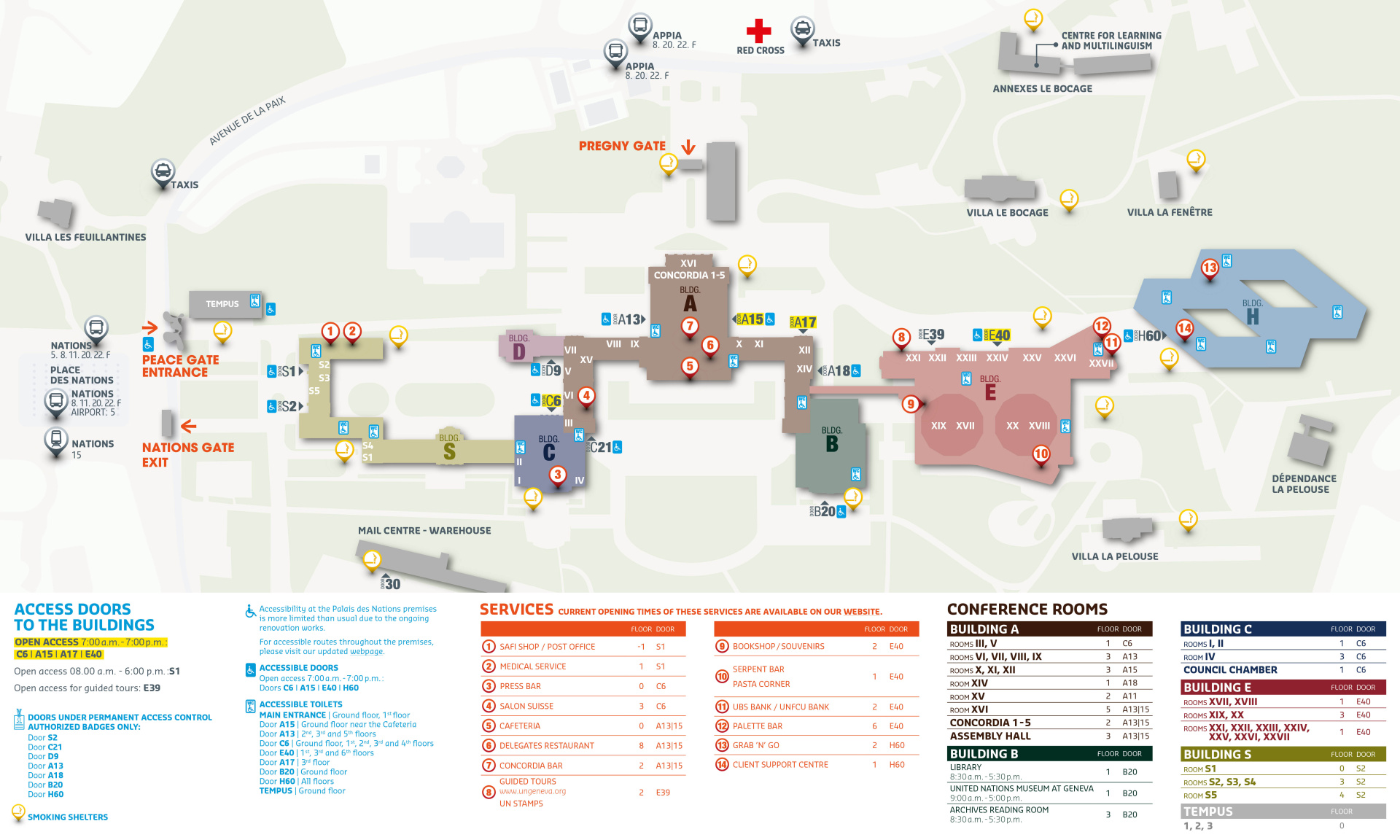
PHYSICAL ACCESSIBILITY AND MOBILITY
UN Geneva is investing great efforts to improve physical accessibility to the Palais des Nations for persons with disabilities. Improved signage has been implemented throughout the premises, including tactile paths and Braille orientation tables, as well as signage indicating elevators and accessible restrooms.
Currently, the Palais des Nations is undergoing renovation and accessibility is more limited.
Accessible Doors
Open access 8:00 a.m. - 7:00p.m.: Doors A11 I H60
S1 I S2 I D9 I C21 I A11 I A13 I A14 IA18
Accessible Toilets
Door A11 | 3rd floor
Door H60 | All floors
Priority parking
For persons with disabilities parking is available nearby the accessible doors.
ACCESSIBLE ROUTES FROM THE PREGNY GATE TO YOUR MEETING ROOM
- Pregny gate has an elevator at your disposal, should you require it.
- After entering through Pregny Gate, continue straight. Cross the two consecutive yellow pedestrian paths.
- Turn left on the sidewalk, temporarily following the directions for E and H building.
- Cross the two consecutive yellow pedestrian paths and then turn right directly after.
- Turn right again, continue alongside the parking lot, passing next to door A17 and then turn right.
- Enter the A building through the door A15 witch will be on your left.
- Once inside the building, turn left go to the end and then turn left.
- Take the elevator which will be on your left and go to the 3rd floor.
- Exiting the elevator to your right and turn right.
- You should see “Salle des Assemblées” written on the wall of you, the Assembly Hall entry will be on your left.
- Pregny gate has an elevator at your disposal, should you require it.
- After entering through Pregny Gate, continue straight. Cross the two consecutive yellow pedestrian paths.
- Turn right and continue alongside the building.
- Follow the slope down, cross the two consecutive yellow pedestrian paths.
- Enter to your in front of you through door A11, and turn right.
- Take the elevator in front of you and go to the 1st floor.
- Exit the elevator, continue straight and turn left in the hallway in which you will find room 3 and 5, in reverse order.
- Pregny gate has an elevator at your disposal, should you require it.
- After entering through Pregny Gate, continue straight. Cross the two consecutive yellow pedestrian paths.
- Turn left on the sidewalk, temporarily following the directions for E and H building.
- Cross the two consecutive yellow pedestrian paths and then turn right directly after.
- Turn right again, continue alongside the parking lot, passing next to door A17 and then turn right.
- Enter the A building through the door A15 with will be on your left.
- Once inside the building, turn left go to the end and then turn left.
- Take the elevator which will be on your left and go to the 3rd floor.
- Exiting the elevator to your right, continue in the hallway.
- Following this hallway (AC), you will find rooms 6-9, in reverse order, on your right. The Swiss lounge is the last room of that hallway.
- Pregny gate has an elevator at your disposal, should you require it.
- After entering through Pregny Gate, continue straight. Cross the two consecutive yellow pedestrian paths.
- Turn left on the sidewalk, temporarily following the directions for E and H building.
- Cross the two consecutive yellow pedestrian paths and then turn right directly after.
- Turn right again, continue alongside the parking lot, passing next to door A17 and then turn right.
- Enter the A building through the door A15 with will be on your left.
- Once inside the building, turn left go to the end and then turn left.
- Take the elevator which will be on your left and go to the 3rd floor.
- Exiting the elevator, turn left.
- Following this hallway (AB), you will find rooms 10-12, in order, on your left.
- Pregny gate has an elevator at your disposal, should you require it.
- After entering through Pregny Gate, continue straight. Cross the two consecutive yellow pedestrian paths.
- Turn left on the sidewalk, temporarily following the directions for E and H building.
- Cross the two consecutive yellow pedestrian paths and then turn right directly after.
- Turn right again, continue along the parking lot, passing next to door A17 and then turn right.
- Enter the A building through the door A15 with will be on your left.
- Once inside the building, turn left go to the end and then turn left.
- Continue through the hallway in front of you until you reach the elevator A17 which will be on your left.
- Go down to floor 1 and continue straight. The room 14 (XIV) will be on your left.
- Pregny gate has an elevator at your disposal, should you require it.
- After entering through Pregny Gate, continue straight. Cross the two consecutive yellow pedestrian paths.
- Turn right and continue alongside the building.
- Follow the slope down, cross the two consecutive yellow pedestrian paths.
- Enter to your in front of you through door A11.
- Once inside the building, turn left. You will find room 15 on your right.
- Pregny gate has an elevator at your disposal, should you require it.
- After entering through Pregny Gate, continue straight. Cross the two consecutive yellow pedestrian paths.
- Turn left on the sidewalk, temporarily following the directions for E and H building.
- Cross the two consecutive yellow pedestrian paths and then turn right directly after.
- Turn right again, continue alongside the parking lot, passing next to door A17 and then turn right.
- Enter the A building through the door A15 with will be on your left.
- Once inside the building, turn left go to the end and then turn left.
- Take the elevator which will be on your left and go to the 3rd floor.
- Exiting the elevator to your right and turn right.
- You should see “Salle des Assemblées” written on the wall of you, continue in the hallway to your right and, at the end of it, take elevator 13 which should be on your left.
- Go to the fifth floor and the entry to room XVI will be on your left.
- Pregny gate has an elevator at your disposal, should you require it.
- After entering through Pregny Gate, continue straight. Cross the two consecutive yellow pedestrian paths.
- Turn left on the sidewalk, temporarily following the directions for E and H building.
- Cross the two consecutive yellow pedestrian paths and then turn right directly after.
- Turn right again, continue alongside the parking lot, passing next to door A17 and then turn right.
- Enter the A building through the door A15 which will be on your left.
- The rooms Concordia 1-5 will be on this floor.
- Pregny gate has an elevator at your disposal, should you require it.
- After entering through Pregny Gate, continue straight. Cross the two consecutive yellow pedestrian paths.
- Turn left on the sidewalk, temporarily following the directions for E and H building.
- Cross the two consecutive yellow pedestrian paths and then turn right directly after.
- Turn right again, continue alongside the parking lot, passing next to door A17 and then turn right.
- Enter the A building through the door A15 with will be on your left.
- Once inside the building, turn left go to the end and then turn left.
- Take the elevator which will be on your left and go to the 3rd floor.
- Exiting the elevator to your right, continue in the hallway.
- Take the hallway in front of you all the way to the end, turn left, and take a right.
- Take the elevator on your right to the “RC” floor, exit it on your left and turn left. The Press room will be on your left.
- Pregny gate has an elevator at your disposal, should you require it.
- After entering through Pregny Gate, continue straight. Cross the two consecutive yellow pedestrian paths.
- Turn right and continue alongside the building.
- Follow the slope down, cross the first pedestrian paths and then turn right, taking the perpendicular pedestrian path.
- Go down the slope and cross the pedestrian path.
- Turn right, cross the two consecutive pedestrian paths and turn right.
- Cross the pedestrian path in front of you and take the ramp to you left.
Access to the Human Rights Council
This guide produced by OHCHR focuses on access to Assembly Hall at the Palais des Nations. In addition, the guide provides general useful information on accessibility at the Palais des Nations and within the city of Geneva on pages 27-37.
Accessible Geneva
TRANSPORTS PUBLICS GENEVOIS
Public transport in Geneva is accessible. Buses are equipped with low floors and access ramps, and you can easily use them to reach the United Nations.
The nearest bus stop to Pregny Gate is called Appia. Bus lines 8, 20, 22, 60, and 61 stop here.
The nearest bus stop to the Peace Gate is Nations, located near the Broken Chair statue on the Place des Nations and the alleyway of flags. You can take a direct bus or tram to reach Nations on several different lines. This includes buses 5, 8, 11, 20, 22, and 60, as well as tram 15.
It takes around 10 minutes to walk from Peace Gate to Pregny Gate and vice versa. However, the path has a gradient and could prove difficult for persons with reduced mobility.
- More information on mobility
- Routes and timetables
- A smartphone application is also available for iOS and Android (download the “tpg” app). It contains a route planner that can help you select the right bus to take. You can also use this app to purchase tickets.
- Please note that you must purchase a ticket before boarding the bus. You can buy a ticket using the tpg app, or you can use the orange ticket vending machine at the bus stop. There is no way to purchase a ticket after you have boarded the bus.
TRAVEL TO AND WITHIN GENEVA
OHCHR has compiled a useful list of resources to make travel to and within Geneva easier.
Questions or Comments?
CONTACT US
Please share your questions and feedback to help us improve accessibility for all at UN Geneva. Please also contact us if you encounter accessibility barriers on www.ungeneva.org. We are consistently trying to improve our services; if you have any feedback on how we can do better, let us know.
If you are interested in how to make your website more accessible, resources for improving web accessibility are available here: https://www.un.org/en/webaccessibility
FEEDBACK SURVEY FOR MEETING PARTICIPANTS
If you attended a meeting or event at UN Geneva, please help us improve accessibility by completing a short survey. You can also scan the QR code below on your phone to access the survey.

